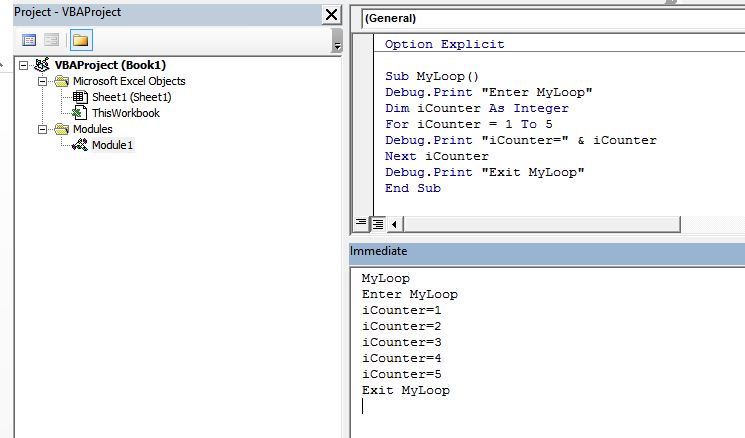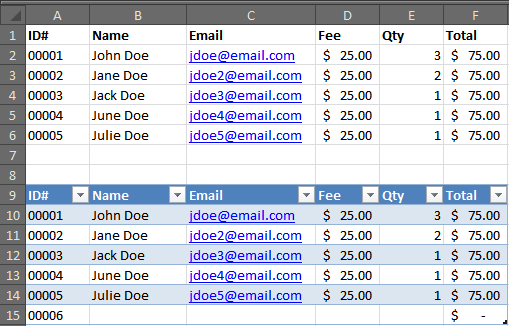Utilizing the Immediate Window
Tuesday, March 15th, 2016 / by ExcelHelp
Utilizing the Immediate Window The immediate window is a console of sorts that allows the user to enter VBA code that can be directly evaluated or executed during the development or debugging process. It is useful for checking values and states at various points in the execution of a routine. It can also be used […]
Read More
Games in Excel?
Monday, September 14th, 2015 / by ExcelHelp
Excel is a spreadsheet. At least that is the extent many users get with Excel. It is capable of so much more. Rather than organize customers and accounts, you can organize map locations, health, damage, locations and other parameters that games must manage as well. It can be taken even farther and build the games […]
Read More
Top 10 Reasons to Use Access with Excel
Tuesday, July 21st, 2015 / by ExcelHelp
One is a database. One is a spreadsheet. However, Microsoft Access and Microsoft Excel go together like spaghetti and meatballs or ice cream and hot fudge. They serve different purposes, but together they create something extremely useful. Common uses of Excel: data analysis for calculations/statistical comparisons to make charts Common uses of Access: data management […]
Read More
Patient Management Dashboards
Monday, August 26th, 2013 / by ExcelHelp
Custom applications written in VBA for Excel enable you to leverage Microsoft Office Software that is likely already loaded on your computer. These applications can analyze large data sets using powerful analytic techniques and generate summaries with understandable visuals that give healthcare providers insights into patient health, patient care, and practice performance like never before. […]
Read More
Advantages of Dynamic Tables in Excel
Tuesday, July 16th, 2013 / by ExcelHelp
Dynamic tables provide you with a host of additional features that a simple manual data list will not. For instance, look at the first section (A1:F6). This is how most manual lists are maintained within a simple Microsoft Excel worksheet. By simply selecting the range, in this example: (A9:F14), selecting the Insert Tab in the […]
Read More
Microsoft Excel Training in Midtown NYC
Tuesday, June 18th, 2013 / by ExcelHelp
Coatue Management, a top hedge fund based out of New York City, had 2 custom night time Excel training sessions at their midtown location and video conferenced their California office as well. Custom course materials were provided and training was delivery by David G. Although, we did not supply the Sushi on the back table, […]
Read More