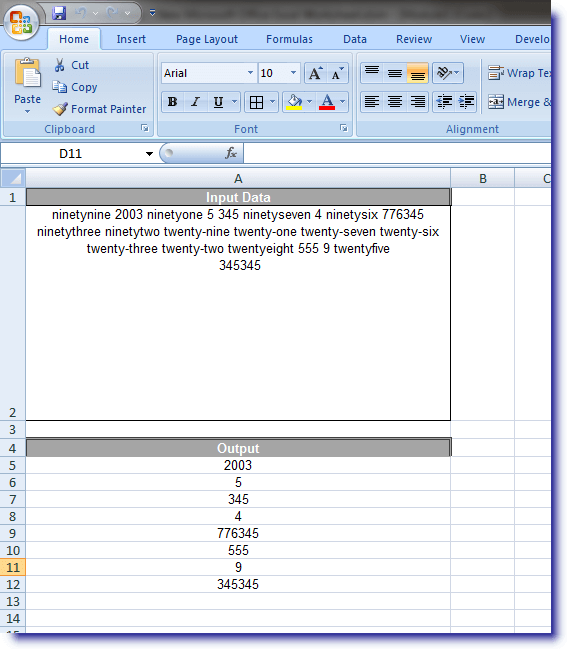Excel IsArray Function: Determine if a Variable is an Array
The IsArrayExcel Function is used to determine whether or not a variable is an array or not. The IsArrayExcel Function returns a Boolean value during the evaluation.
The Basics:
True/False = IsArray(ValueToEvaluate)
Now. let us look at an example. We are going to create two variables, one a string value and one a string array. Our code will generate a message upon the successful identification of the array value.
Code
Dim StringArray(3) As String
Dim StringValue As String
StringValue = “Test Value”
StringArray(1) = “Test Value”
If IsArray(StringValue) Then MsgBox “The variable StringValue is the Array value”
If IsArray(StringArray) Then MsgBox “The variable StringArray is the Array value”
Output
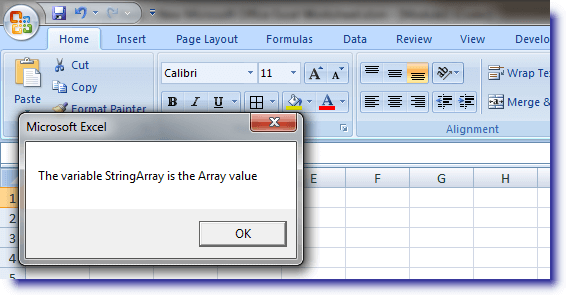
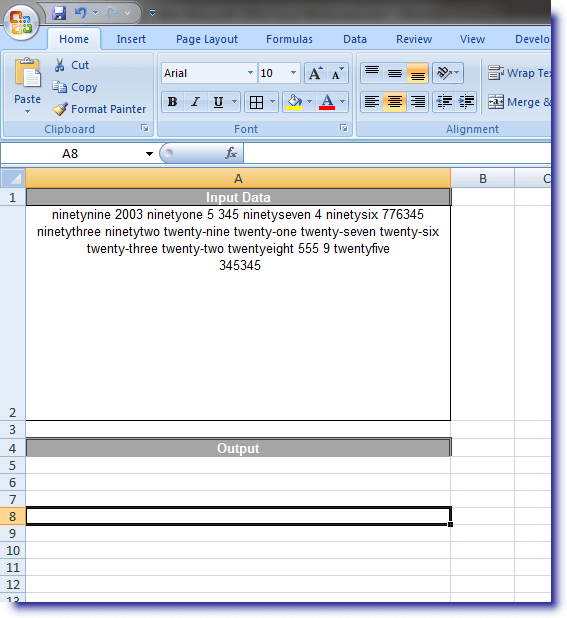
Code
‘Declare variables
Dim StringToProcess As String’Variable string to process
Dim arrValues() As String’String Array
Dim A, B As Long’Value to use as a counter
Dim tmpValue As Variant
Dim Check As Boolean
StringToProcess = ActiveSheet.Cells(2, 1).Value ‘Assign the information to process to our variable
arrValues() = Split(StringToProcess, ” “) ‘Parse the string into a string array using a space delimiter
Counter = 5
For A = LBound(arrValues) To UBound(arrValues)
Check = IsNumeric(arrValues(A))
If Check Then
ActiveSheet.Cells(Counter, 1).Value = CDbl(arrValues(A))
Counter = Counter + 1
End If
Next Output