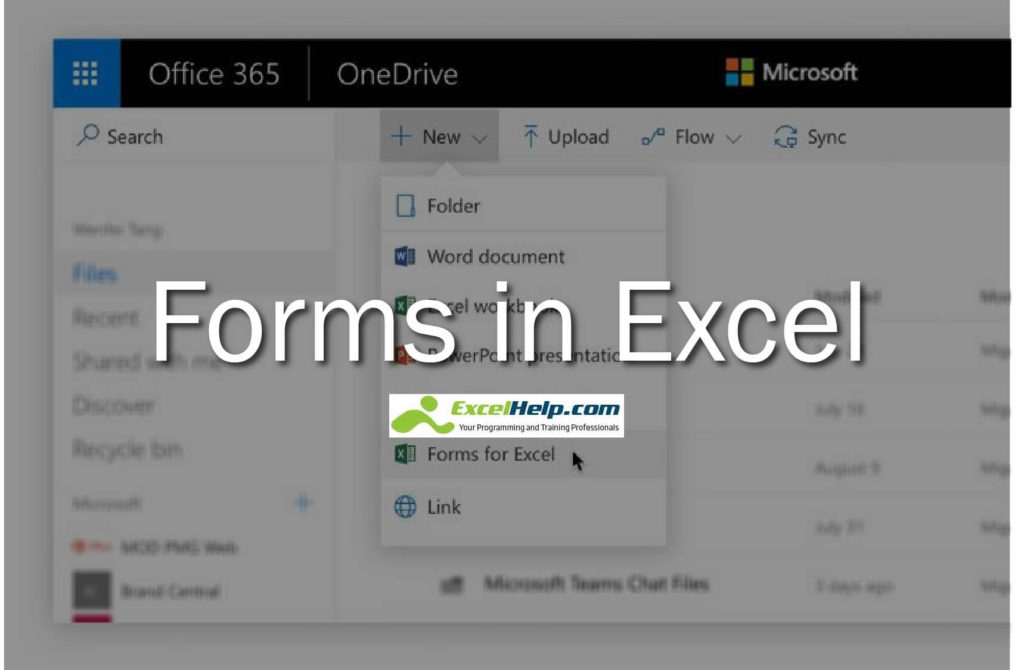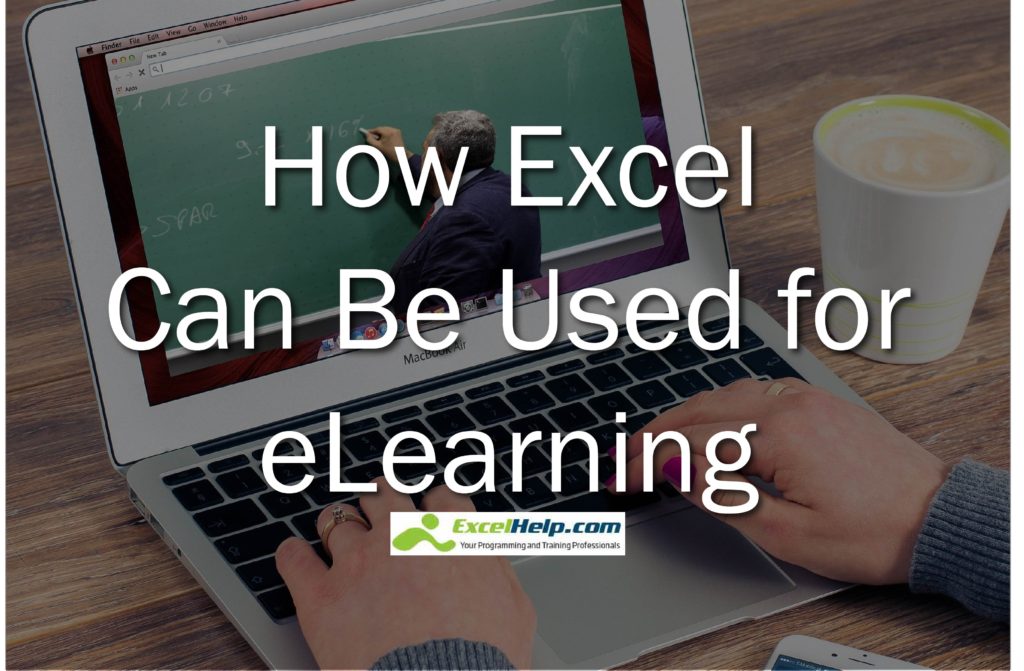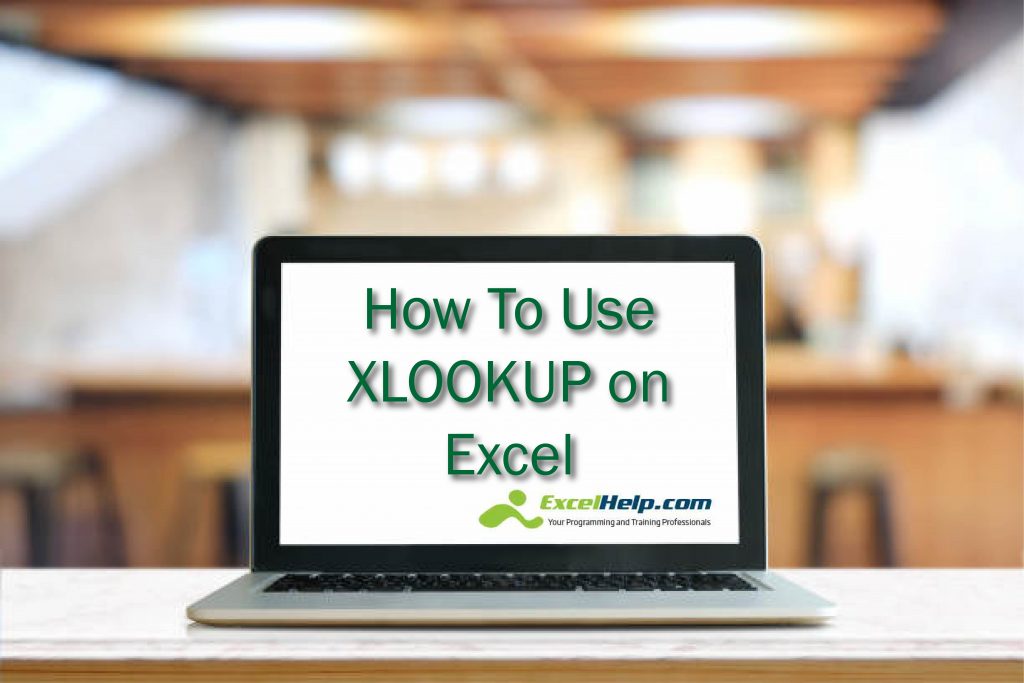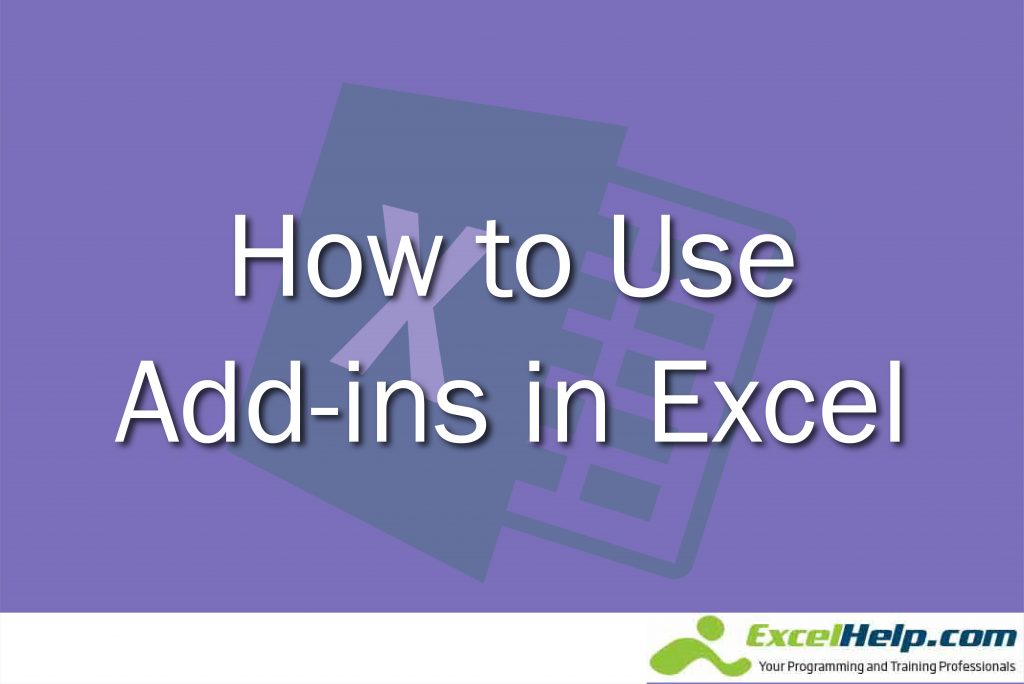Creating Art in Excel
Sunday, July 12th, 2020 / by Excel Champ
How many times have you been there? Hours of compiling and scrubbing data. Then days at the keyboard to get the Excel formulas and marcos just right so reports run correctly. Followed by the arduous back and forth of End User Testing only to hear “Can you make it look better? It just looks too […]
Read More
Forms in Excel, a new way to implement Excel surveys within Office 365
Monday, June 29th, 2020 / by Excel Champ
When you need to create a quick and efficient feedback gathering tool The need to gather feedback and be able to process the data is a key element for all of us. Whether we need to validate content, performance or just get opinions, you need a quick method to do this. There are paid services […]
Read More
Keep Track of your Money in Excel
Friday, June 19th, 2020 / by Excel Champ
Microsoft is doing it again. They are making a move from within an app or solution that will expand into their greater offering ecosphere. We are talking about Microsoft Money – the easy and dynamic personal finance management add-in aptly called Money, now available in Excel for Microsoft 365 Personal or Family subscribers. First let’s talk […]
Read More
How Excel Can Be Used for eLearning
Thursday, May 21st, 2020 / by Excel Champ
With the digitization and computerization of the world today, the education field has not been left unaffected. Education and the internet have combined significantly over the last decade to provide people with skills and many learning institutions have adopted remote learning in the form of eLearning. Among the computer programs you will find in just […]
Read More
10 Excel Features You Might Not Know About
Monday, April 27th, 2020 / by Excel Champ
Let’s face it: Excel is a very complete tool, with a lot of features a casual user might not be aware of. Today we’ll take a look at them and show you how they can improve your workflow! 1. Hide content with outlines For a very quick way to hide certain contents, look no further […]
Read More
Remote Excel Training: What You Need to Know
Monday, April 13th, 2020 / by Excel Champ
Excel skills are among the most valuable traits out there and required in a wide array of jobs. And you don’t even need to leave your home to get certified! Here are some reasons why you should consider remote Excel training like the one we offer here at ExcelHelp. The Basics A lot of people […]
Read More
How to use XLOOKUP on Excel
Monday, March 16th, 2020 / by Excel Champ
LOOKUP functions are functions that return a certain value from a range or array. The VLOOKUP function has been in Excel since the software’s first incarnation in 1995, back in Excel 1 for Macintosh. It was incredibly useful and was for 3rd most used function in Excel after SUM and AVERAGE. Problem was, VLOOKUP only […]
Read More
Custom Quotation Software for Excel
Sunday, February 16th, 2020 / by Excel Champ
Quotation and invoicing software is exactly what it says: it lets you create invoices and quotes, as well as keeping track of your business expenses. Today we’ll take a look at Custom Quotation Software for Microsoft Excel, and how you can begin to use it for your own business. First, let’s see the quotation templates […]
Read More
How to Use Microsoft Add-Ins in Excel
Tuesday, January 28th, 2020 / by Excel Champ
Microsoft add-ins provide optional features and commands in Microsoft Excel. Excel Add-ins It’s not true that you don’t get any add-ins right after installation. Analysis ToolPak and Solver are a couple of add-ins you get from the Download Center. However, you need to install them first before using them. Apart from these in-built add-ins, you […]
Read More
How to Integrate Microsoft Azure with an Excel Function
Saturday, January 18th, 2020 / by Excel Champ
Azure functions can expand Microsoft Excel’s custom functions. It allows you to shift your regular code to the cloud. This will help to hide your codes from the browser. Apart from hiding codes, you can also select additional languages besides JavaScript. Azure functions also run with various Azure services like storage and messages. You can […]
Read More