We are all familiar with what Excel is and how it helps people easily manage and organize their tasks. In addition, businesses often get in touch with Excel support services to help their businesses get better. But did you know there are some quite surprising facts that most Excel users aren’t aware of? For instance, was Excel used to create digital art, or has a minor bug still existed?
Let’s explore some interesting facts about Excel that we bet many people don’t know.
1. Transposing columns into rows
Have you ever made a grave error of putting the column data in rows or vice versa? If yes, you would know what kind of a hassle it is to correct everything all over again. On top of that, it would be time-consuming.
So you might be thinking – what is the solution? Thanks to Microsoft that the software is equipped with a solution to this problem. You can start by copying the row or column that needs to be corrected and then right-click the cell where you would like to paste.
You will get the option of Paste special and select it. A popup window labeled Transpose will then appear. Just check the box and click OK, and you’re good to go! Excel offers so many features that only a Microsoft Excel Expert would know how to use them.
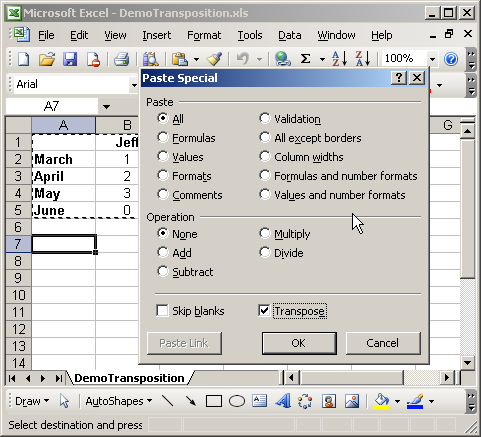
2. Excel was the first software that introduced a toolbar
Have you ever noticed the strip of icons that pop up when you click on a particular icon while working on Excel? The credit goes to Excel 3.0 for introducing the world to the power of the toolbar that is a prime component of various software in today’s date.
3. The journey from 16,384 rows to the giant 1,048,576 rows
When Microsoft was initially released, it could handle a total of 16,035 rows. But with time, the software kept evolving and got better with each new version released. So from a minuscule number of 16,384, the tool can handle more than 1 million rows and 16,384 columns from Excel 2007 onwards.
4. 1900 is a leap year in Excel- a bug that still exists
Lotus 123 was the first-ever spreadsheet application that was feature-rich, user-friendly, and reliable. Microsoft used the same date system as was used by Lotus 123 for backward compatibility. But the Lotus date system had a minor bug where it counted 1900 as a leap year which automatically became a part of MS excel. Ask a Microsoft Excel expert, and he will explain how dates are an integral part of so many functions.
The error could have been fixed, but as per the Microsoft website, it would have created many issues such as:
- The dates current Microsoft Excel worksheets would be decreased by one day. To correct this shift would take a lot of effort and time, specifically in date-based formulas.
- Date-based functions such as the WEEKDAY function would return different values, which may cause other formulas in worksheets to work inaccurately.
- Correcting this behavior would break serial date compatibility between Microsoft Excel and other programs that use dates.
5. Digital Art
Ever thought that Microsoft Excel could help you create digital art?
No! Right? But 73-year old Japanese Tatsuo Horiuchi used this platform to create digital art. He found that all other graphic design tools were expensive and found Excel very much affordable.
He leveraged the ‘autoshape’ feature of Excel and used his creativity to make intricate works of art. His work made him earn first prize at the Excel Autoshape Art Contest in 2006.
6. Quick Analysis
If you have datasets and need to create charts for the same, then the Quick analysis tool in Microsoft Excel can be your king in shining armor. The process is pretty simple:
- Select your data.
- Take your mouse to find the icon in the bottom right corner.
- Click it to access the Quick Analysis menu.
Based on your input data, you will get a preview of charts, tables, formatting, tools, etc., and select the one you need.
7. Excel was first introduced for Mac and later for Windows
When Excel came into the market back in 1985 for the Macintosh system, another spreadsheet program was already famous. This program was Lotus 123. However, Microsoft was quick enough and released the Excel program for Windows users in 1987. Unfortunately, Lotus 123 was slow in bringing its program to Windows, which solidified Microsoft’s market position.
MS Excel is a powerful tool we all know but how it has evolved over the years is quite fascinating. In today’s date and time, no business can exist without Excel. No matter how many competitors Excel has, it will always be the favorite amongst the users. It is the primary reason so many Excel support services exist to help businesses leverage MS excel for their varying organizational needs.
Get In Touch With Microsoft Excel Experts Now!