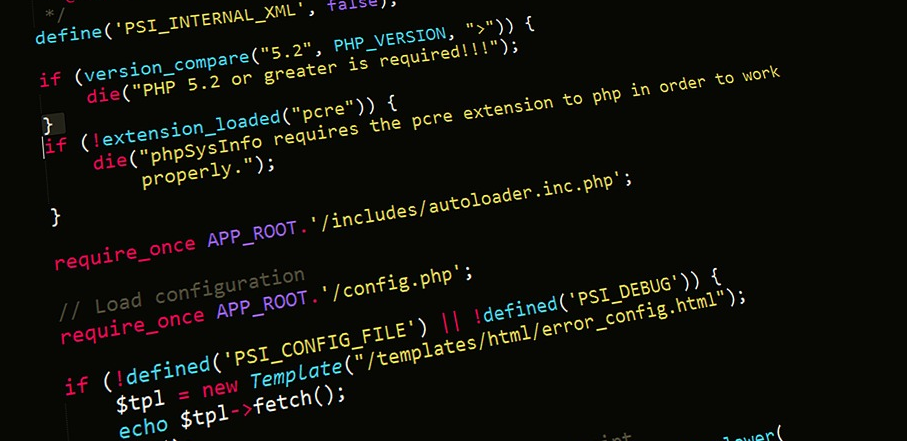When it comes to dealing with different objects, methods and properties in Excel, it’s going to take an experienced Microsoft Excel VBA programmer to understand and manage it all. VBA, also known as Visual Basic for Applications is a custom programming language that all Microsoft Office applications can understand. In short, Microsoft VBA allows you to streamline functions that can reduce the amount of time it takes to execute a task while possibly saving your company the cost it would usually take to get it done.
Why Microsoft VBA is Needed
When you’re implementing VBA programming, you’re basically communicating to your software management system; ordering it to complete a specific task. Keep in mind that computers are already pre-programmed to execute certain tasks, but when you’re talking about having your software system conduct a certain string of functions that will suit your specific needs, you’re going to have to be very knowledgeable with the VBA language.
A Little About VBA Programming
VBA programming can be a little intimidating. After all, we’re talking about speaking an entirely different language—to computers—which means you need to have pretty sharp logical skills. Even then, it takes a considerable amount of experience to successfully implement the VBA language.
It’s all about automating your current tasks, making your internal workflow efficient and faster, and producing results that can help your company handle more work without having to spend the extra dollars to manage it.
How ExcelHelp.com Can Help
ExcelHelp.com offers unique solutions by using some common VBA methods. Using the right VBA methods can better help you execute certain tasks within your work environment. Your processes can improve immensely simply by utilizing these Excel VBA strategies:
- Charting
With charting, you can create visually appealing dashboards that will help your employees process your data more easily. Not everyone is a whiz at numbers. Sometimes presenting them in an attractive way allows people to understand data better. VBA programming allows you to automate the charting process. For instance, if you have a spreadsheet full of data and would like to present those numbers in a chart, then with the help of VBA programming, you can tell your computer to automatically transfer data from the spreadsheet to the table. With VBA, you can encompass all of the sophisticated actions required to do this, in one simply and easy-to-use automated function.
- Pivot Tables
The purpose of pivot tables is to help users summarize data in order to analyze it better. There are a lot of ways to customize Pivot Tables to represent the data you actually want to see. Between the process of extracting data from a spreadsheet and importing it into a chart, you have the opportunity to make it presentable. With Excel VBA, you can also create pivot column charts and calculated pivot fields. These features make Excel a powerful reporting tool for distributing information to multiple parts of your business.
- Hyperlinks
You don’t have to be an excellent VBA programmer to understand how hyperlinks work. But in case you need a refresher, they’re linked to a certain keyword of your choice and used to quickly navigate you to a website, open a file, or link to a folder. It’s a great way to add valuable content to your spreadsheet.For instance, if you operate a web design business and you’re keeping track of all of the clients on a spreadsheet, it only makes sense to link their website to that spreadsheet so that not only can you quickly reference the site, but your co-workers as well. It’s also helpful for those who might not be familiar with the work process. With a hyperlink, all of the information is there for someone to access without needing further instruction.
Using Smart, But Simple Solutions
By implementing charting, pivot tables and hyperlinks, your company’s workflow will greatly improve. If you’re looking to conduct a more thorough approach to streamlining your businesses processes, call the team at ExcelHelp.com today at 1-800-682-0882 or submit your request with us online.