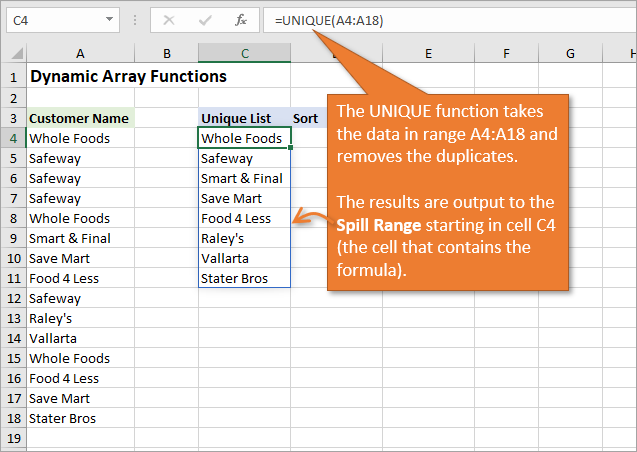The recent addition and upgrades of the dynamic array formulas in MicrosoftExcel have made this program better than ever!
Users of Excel have long been begging Microsoft for this feature and related functions. Microsoft finally listened, and added dynamic array formulas in MicrosoftExcel 365!
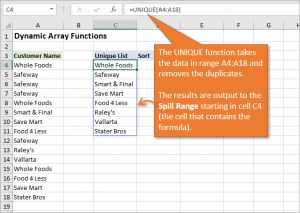
This set of new functions is already a game-changer in terms of how savvy veterans are now using Excel. It’s now possible to use simple formulas in Excel for complicated roles and calculations. If you have long dreaded some of the harder aspects of this classic spreadsheet, then rejoice, for life is better now!
You might have to just be a bit patient, however. The specific date for the roll-out and release of these to all users is in a bit of flux currently. Some can access them through preview modes, and others can already use them through beta testing. More are only aware of them because of conference presentations and press announcements. Still, by the end of the 2019, every Excel user in Office 365 should be able to put these handy features to good use.
Are you someone that has previously worked with any of the earlier complex formula combinations? Advanced formulas that mean you have to use the CTRL, Shift, and Enter keys together certainly qualify. If this is familiar to you, then odds are good that you are considered the Excel formula guru around your office or company. Fortunately, dynamic array formulas are going to make your life better. You’ll be able to answer questions faster, show people how to do things more on their own, or just impress everyone with your newfound level of knowledge.
If you’re not a fan of complicated formulas, then you’re in good company. Not too many Excel users like coming up with them, hence the popular feature request leading up to this. There were even fewer users that took any pleasure in trying to interpret or make sense of complex formulas that were previously created by people who wound up leaving their companies without leaving any kind of documentation illustrating their thinking into what they made.
It was the 2018 Microsoft Ignite Conference where the software giant revealed it had finally listened and succumbed to the litany of user complaints over the years. Now, everyone is going to get to enjoy new ways of handling Excel data.
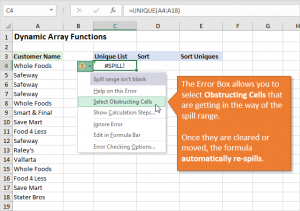
It’s a great time for anyone who uses Excel, and even with freebies like Google Docs and others out there, Excel remains the gold standard in company spreadsheets after all these years, and decades even. A few dynamic array functions have been revealed, and they can manipulate data and cells faster and with a lot fewer buttons and characters in their formula coding. None of the previous Excel functions you’re used to using are going away either, meaning there are hundreds of new ways you can approach complicated Excel problems, but with a lot less headache than ever before.