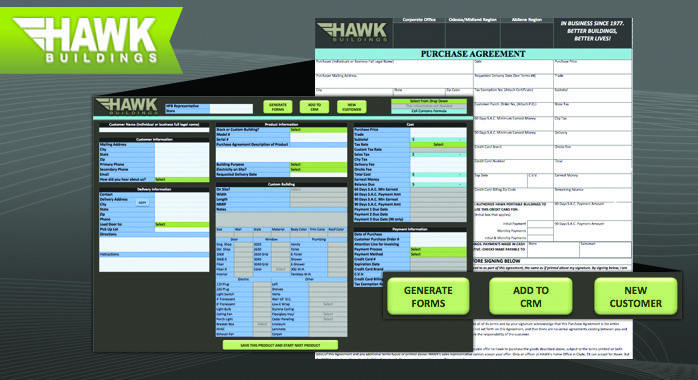For individuals and businesses, Excel makes life easier when processing and calculating data. However, Excel spreadsheet applications can be used to automate these tasks as well as simplify or customize even more complex processes. Everyone who has worked with computer programs has used applications which seem to work intuitively. These applications increase productivity and also save valuable time because they are seamlessly constructed with efficiency in mind. Excelhelp.com can design high-quality custom Excel spreadsheet applications that will enable you to increase your productivity as well.
Who is Involved in developing Excel Custom Spreadsheets
When building an application there are two types of people involved in the process: Users and Developers. Great Excel applications are designed to work well from both points of view.
Excel Spreadsheet Application Users
The users are people who will be using the Excel Application to perform a specific set of tasks. A great application caters to a small group of tasks that work in a specific domain. For example, many companies have multiple departments where users often need to record the same type of information on multiple occasions. A well-designed Excel application will assist them by streamlining the process so that a user need only input the minimum amount of information using an easy-to-use custom interface. This is how Excel can be optimized so that it can be used by people with varying levels of software expertise.
Excel Spreadsheet Developers
The Excel developers are people who may maintain software which is used in your system. The less time that developers have to spend maintaining your software, the more time your users can spend doing productive work. A great Excel application is fully integrateable, runs with no errors, and is portable, meaning it can run in all environments that you use in your business with little to no modification. It will also be easy to implement more custom features, should you ever require them.
What is Involved in developing an Excel Spreadsheet Application
By combining both points of view, we have listed the top 10 things that are accomplished by every great Excel application:
- Every great Microsoft spreadsheet application starts with good design before any programming begins. The design of the application should be as simple as possible in order to prevent hidden bugs. Requirements concerning graphics, feel, and environmental capabilities should be confirmed before development.
- A great application provides new feature(s) or makes existing one(s) easier to use. It is worth noting that an Excel application should never sacrifice performance and speed to satisfy these needs. A well-coded application prioritizes both.
- It appropriately does what it was designed to do. Excel applications must make use of the resources at hand in a way that is useful to the user.
- Any great Microsoft Excel application runs as expected without errors. In the case of user-related errors, the application should demonstrate error-trapping. It should lock down the processes related to the error and assist the user in understanding why it occurred.
- It must demonstrate internal and external security. Its own internal workings must be protected against accidental editing or deletion of major application processes. The application itself should allow controlled access to specific individuals.
- The user interface must be consistent in all views of the application and be completely transparent in terms of how it can be used.
- The functionality of the application must be well-documented. A well-developed Excel application will have documentation regarding its major functions and macros as well as what its overall purpose is.
- Spreadsheets should be programmed using proper coding practices that are adopted by all developers. A great Excel application will have highly efficient code with every module performing a unique, easily understood responsibility. Modules should be used consistently across the application with high cohesion and loose coupling.
- A great application is modular in and of itself. It should perform flawlessly with any other applications it relies on and those relying on it.
- A great Excel spreadsheet application should have an easily accessible way to ask for help. Even the most experienced users will benefit from asking for help from time to time. This allows the program to teach you the most efficient way to use its own tools.
Optimize Your Business with Microsoft Excel Spreadsheet Applications
Creating an Excel application which effectively optimizes your business productivity is a task you should entrust to an expert. Excelhelp.com are leaders in making customized Excel software that will change the way you view and work with Excel.
Our spreadsheet applications will enable you to do more with less which increases the value of your time. We also offer full support and a Bug Free Guarantee to ensure that you are getting the highest quality available in today’s commercial market. If you are interested in increasing your productivity, call us today at 1-800-682-0882 or contact us using our online form.
Sources:
http://what-when-how.com/excel-vba/creating-excel-applications-for-others/