Nowadays, knowing Microsoft Excel is more important than ever. With technology playing an increasing role in data analytics and other aspects of business, it’s become an essential tool for anyone. No matter if you are in data entry or you are in the field of science, you will want to master Excel. Throughout this article, we will be going over some of the key tips for becoming a master at it.
Tips To Become A Master At Excel:
1. Learn The Shortcuts
This may be the most important tip of all. To truly learn the in’s and out’s of the software and to navigate it like a professional, you need to learn the shortcuts. Doing any sort of Excel work is likelyto be painful with a mouse. Instead of having to click on the small data entry fields, simply navigate with your keyboard’s built-in cursor arrows. That way, you can go from one field to the next without having to point and click with your mouse. This will help to speed up your data entry tremendously. Some of the best shortcuts you should be learning are ‘select all,’ ‘copy and paste’ and even ‘undo.’ To select all, you would press (CNTRL + A). To copy and paste, you would press (CNTRL + C and then CNTRL + V). To undo, you would press (CNTRL + Z). You will likely find yourself using these shorts a lot.
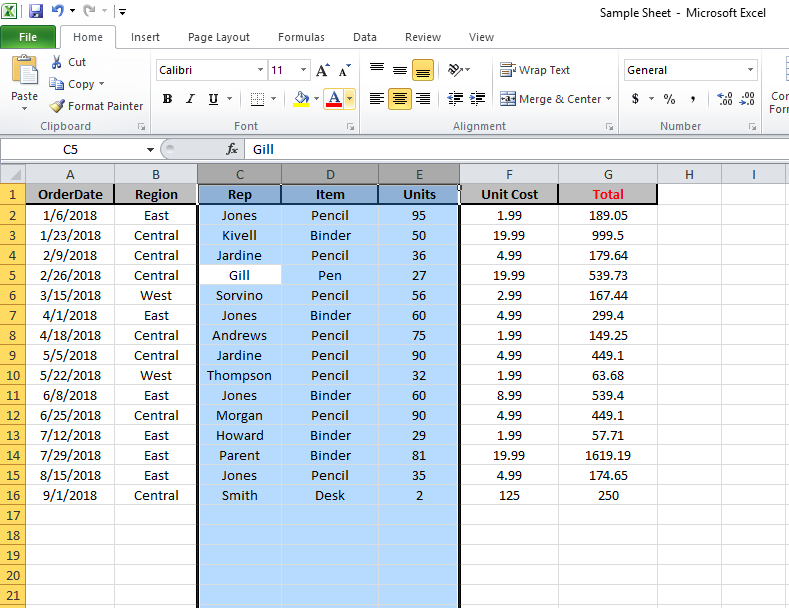
2. Learn The Formulas
When it comes to using Excel, you will need to learn a lot of different formulas. After all, you will be applying these formulas to the data that you are entering. Because of this, you want to learn and apply the formulas that you have. You should be using these formulas to perform different calculations within the Excel files. For those who are planning on using specific formulas, you may want to write them down outside of Excel. This will give you the ability to remember them when it comes time to use them.
3. Simplifying Tasks
When you are filling out data, it may be in your best interest to simplify things. One of the best ways to simplify little things is by learning how to do them more efficiently. For instance, you can use things like AutoFill to fill in consecutive fields without having to type them in. This will also make it easier to use and apply formulas to different cells.
As you can see, there is a lot that you should be doing when it comes to learning Excel. Ideally, you will be able to practice all of it on your own time and when you are at home. However, you can always consider taking a professional course or even going through a free course on the Internet. It shouldn’t be too difficult to learn to master Excel which can put you at the forefront of the list from some recruiters for various job vacancies. It is an excellent skill to have and you should practice it until you become very proficient at using it.
