Excel spoils users with so many choices, given its high level of flexibility and customization options. Excel is versatile, loaded with features, and it can do wonders for any business operation with the proper implementation. Businesses should always get in touch with corporate Excel developers and experts to know how best to use it.
Plenty of corporate Excel developers and consulting services are available today that help businesses handle their Excel needs efficiently and optimally.
Let’s discuss another essential business operation that is inventory management, where Excel can prove profitable.
What Is Inventory Management?
Inventory management is handling and tracking inventory, and it is the t2e functional backbone of a business that is into selling products. Of course, small businesses can manage their inventory manually, but it is not possible without automation or software help for big and medium-sized companies. It is where Excel can be a game-changer in all its might.
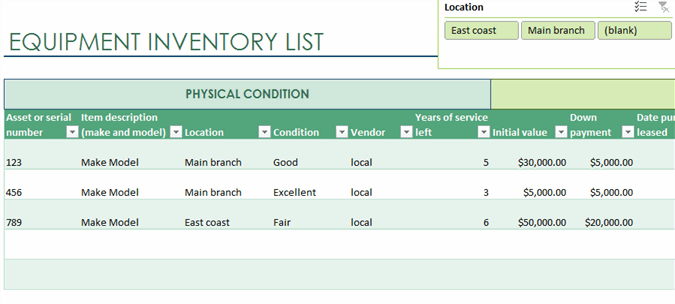
How Does Excel Help With Inventory Management?
In an Excel spreadsheet, you can add numerous categories, add formulas for calculation, create multiple workbooks in the same file, and do many other things.
Here are a few things that you can add to help you draft your next inventory management spreadsheet:
- Description
- SKU
- Barcode or QR Code Numbers
- Cost
- Location
- Units
- Bin Number
- Quantity
- Reorder Quantity
- Inventory Value
- Reorder Flag
The above options are generic and just suggestions so you can remove or add new items at your convenience. You can also add calculations, if any, to make your inventory management spreadsheet practicable for you.
Some of the most used calculations in inventory management are:
- Quantity in stock
- Purchase costs
- Inventory value
- Quantity in reorder
What Are The Advantages Of Using Excel?
1. Affordable
Excel is one of the most affordable options that you can find. With the extensive users, this tool can always find a knowledge base to help you get started. Apart from that, there are a lot of consultancy services that provide Excel development services. So you can always find help without breaking your bank.
2. Customization
Excel is customizable, and you can make it do anything with a little bit of help from skilled people and their brainpower. From adding complex computation to doing automation, Excel helps you do it all.
3. Sharing
There was a time when collaboration in Excel was a problem but now sharing, and collaboration has become possible. Leverage the one drive cloud infrastructure or other platforms and communicate effortlessly.
Types of Excel spreadsheets that you can use for your inventory management:
1. Getting A Customized Spreadsheet From Scratch: If possible, you can hire corporate excel consulting services, put your specifications, and get a spreadsheet made from scratch. Since Excel is a highly flexible and customizable program, you can have it your way with everything.
The only challenge can be for people who are new to Excel or who do not know the ins and outs. But if you get an expert in this field, you can undoubtedly get the best.
2. Get Excel Pre-filled Templates: This is another option that is viable and feasible. If you want, you can get plenty of readymade inventory-specific templates that will not blow off your budget and will be slightly easier to configure.
3. Find Online Options: If your needs are pretty advanced, and the surplus of options that Excel offers doesn’t fulfill them, you can always go for online paid options. Such options will always be at par with the software tools available.
Best Practices For Maintaining An Inventory Spreadsheet
Now let us do a quick rundown of healthy practices to make the most efficient use of Excel for inventory management:
1. Audit Consistently: Excel is human error-prone, and I know it may not sound so delightful to someone who wants to use it, but it can be the case with any other second software. So to avoid such issues, periodic auditing of your inventory management is a must. It will help you figure out any errors as early as possible before they get compounded over time and cause critical fallacies.
2. Update Immediately: As Excel is not updated in real-time, always ensure it is updated when an inventory shift occurs. Inventory managers tend to note the changes thinking to add them later, but these changes could be left behind in the grand scheme of other business tasks.
3. Cloud Backups: Technology can deceive you at unexpected times, so a good business practice would be to prepare yourself beforehand for any unknown catastrophe. As we all know that the traditional offline Excel is restrictive and doesn’t offer automatic data backups. Using Excel in the cloud helps mitigate this issue and allows automatic backups and syncing across multiple devices, making it accessible everywhere. In case of any technical roadblock, you always have data that you can revert to.
4. Review Data: Excel has some efficient and helpful functions that you can use for making pivotal business decisions. So use the data from your inventory management and leverage the Excel functions to predict trends and outcomes. For example, you can use functions like FORECAST.ETS that help calculate the forecast of the selected columns and FORECAST.ETS.CONFIT for the columns having a confidential interval amidst them.
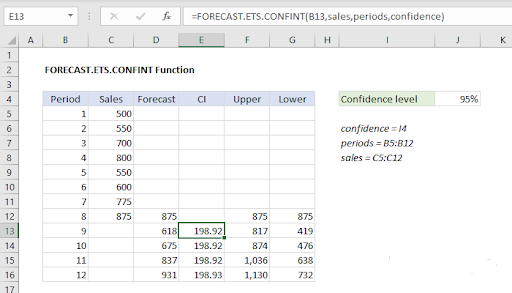
MS Excel is excellent, and there is no doubt about it, but its complexity intimidates businesses. But for everything technical and Excel, you can always get in touch with corporate excel developers and consulting firms. They have solutions to all your Excel requirements, and they can lend a helping hand to help your business grow.
Get In Touch With Corporate Excel Developers Now!
