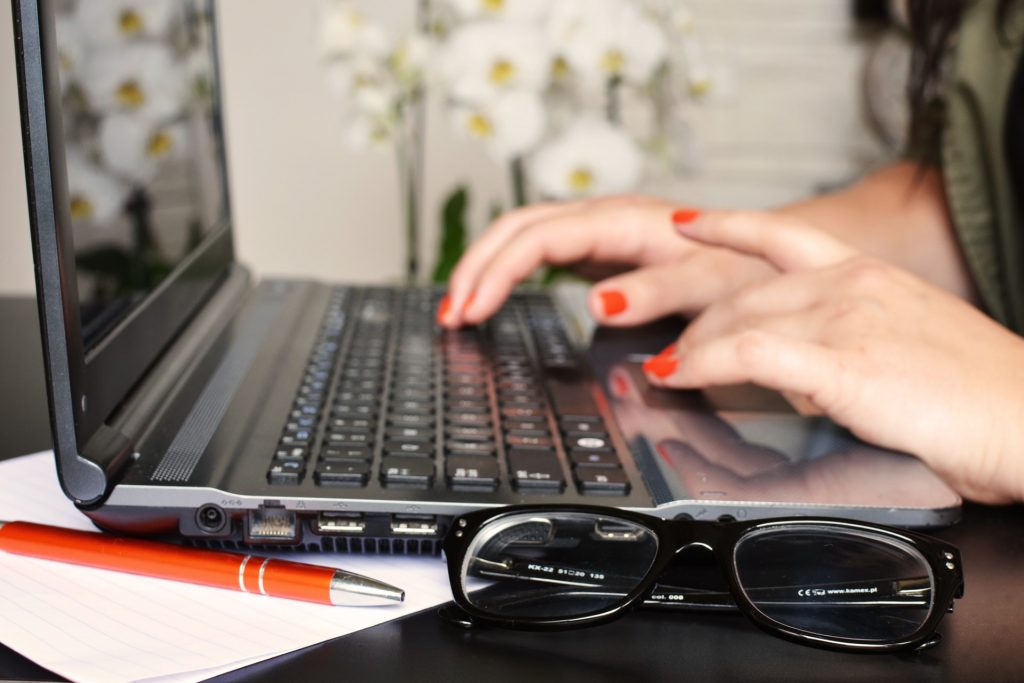Excel is an incredibly useful piece of software that can be found in offices across the world. However, many of the companies that use this software aren’t taking advantage of the full range of features. Microsoft recently added some new AI based features to Excel that can make this software tool even better.
- Ideas – This feature, denoted by the lightning bolt button on the Home tab, allows users the ability to view trends and patterns within data sets. Ideas will analyze the data and display visuals within a task pane in Excel. These visuals can be easily incorporated into presentations, corporate documents or spreadsheets in no time.
- New Data Types – Microsoft has rolled out the Stocks and Geography data types within Excel. By simply typing test into a cell and then converting it to either a Stocks or Geography data type, additional information is brought into the existing spreadsheet. Microsoft has put together an online support document which describes the feature and how to use it.
- Data Entry by Image – Say goodbye to manual data entry with the Insert Data from Picture feature within Excel. Simply take a picture of a printed data table with an Android device and populate that data into an Excel file with a single click.
- Quicker Results from LOOKUP and MATCH – Microsoft has invested time and resources into improving the speed of the following functions: VLOOKUP, HLOOKUP and MATCH. These functions applied to large data sets, now execute in seconds as opposed to minutes.
Some of the functions listed above are still in the preview phase but are expected to be available on all platforms soon. So what can you do to learn about this functionality?
Spend More Time Exploring Excel
A lot of people don’t notice the breadth of features that Excel offers because they use Excel to complete the same tasks time and time again. However, if you take the time to explore Excel and experiment with new features, you’ll find yourself learning many different things.
Even if you use Excel every week, there’s a good chance that you have never interacted with many of its features. There are so many things you can do with Excel; take the time to learn more about these functions and features.
Start Using Tutorials
Because Excel is so popular, there are plenty of guides that will allow you to use it more effectively. If you check out some of these tutorials, you’ll be able to pick up advanced information about the features of Excel that you don’t normally use. There are a number of guides that specifically focus on things like AI features.
Whether you are a beginner or advanced user, you can find both written and video tutorials to show you step by step how to access and use all the features and functionality that Excel can offer.
Take An Excel Class
If you really want to learn the ins and outs of Excel, the smartest thing you can do is sign up for some sort of class. There are plenty of classes that are designed to teach you Excel skills. You can get the education you need in a classroom, or you can look into taking classes online.
Excel classes don’t have to take a long time; there are classes that don’t last more than a day. When you’re able to learn about Excel from a qualified instructor, you’ll be able to absorb a lot of information that would have been difficult for you to learn on your own. It’s a great way to soak up a great deal of knowledge in a short period of time.
The AI features in Excel can be tremendously useful once you’re aware of them. Use the advice above so that you can become more familiar with Excel and what it can do. Once you have a deeper understanding of these features, you’ll find yourself taking advantage of them on a regular basis. You may even find that these features are indispensable to you.