Using Microsoft Excel for Build of Materials will save you time, money and unwanted headaches. For example, let’s take a look at the restaurant industry.
For most restaurants, the process of taking a customer order, providing the requested menu item, and handing over a printed bill is fairly straight-forward. The restaurant hosts are familiar with the restaurant seating, the servers with the menu items, and the chefs with the ingredients, etc.

Then enters that customer who’s vegetarian on Tuesdays, gluten-free when it’s raining, and averse to slow-digesting carbohydrates after 8:32 PM EST. This once straightforward process now requires more understanding, complexity, attentiveness, and perhaps even additional documentation.
Most businesses are outfitted to handle standardized “menu-item” orders, however many are not well-equipped enough with solutions that easily allow for order customization. As this logic applies to many industries, a Microsoft Excel solution can ensure your team has the tools in place to handle all possible nuances of an order and that your customers receive exactly what they want.
So, How Can an Excel Solution Help?
- Organization of Inputs/Assumptions
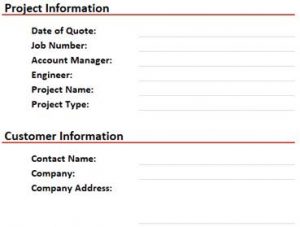
Instead of entering customer and order information multiple times in various locations across many tabs, a well-designed Excel solution can organize and centralize these inputs. This ensures you only have to enter information once and the application will automatically handle the flow of inputs.
- Intuitive Process Flow
From taking a customer order to creating a supplier purchase order to importing price data to constructing a customer quote to generating a final proposal, many steps are involved in the bill of materials process. A well-designed Excel solution will make all these components accessible while guiding you through the process intuitively.
- Dynamic User Functionality
Most basic Excel bill of materials files include either blank rows/spaces to allow for potential inputs and/or require manual adjustments to create more space. A bill of materials requiring these kinds of adjustments can be labor-intensive and can greatly reduce the structural and calculation integrity of a file. A well-designed Excel solution will include dynamic user functionality that allows the user to more easily interact with the application. Dynamic functionality can include searching, adding, removing, re-ordering, filtering, and sorting of line items.
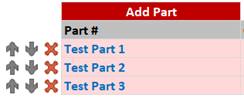
![]()
- Import Procedures
In many situations, inventory and pricing data are sourced from external systems. Instead of spending time trying to get this information into your bill of materials, a well-designed Excel solution can import data files or connect directly to your external systems. This greatly reduces the amount of time and data maintenance required, as well as the potential for error.
![]()
- Purchase Order, Invoice, Quotation, and Proposal Generation
Generating formatted purchase orders, invoices, quotations, and/or proposals is an essential part of the bill of materials process. A well-designed Excel solution will combine your centralized project and customer inputs with the items selected for purchase to automatically generate the necessary documents with the necessary information.

- E-mail Functionality
Once Excel has generated the necessary documents, the application can e-mail specific information directly to suppliers, account managers, and/or customers to keep all parties in the loop regarding material requirements.

- Database Storage and Connectivity
Instead of saving each bill of materials as a separate file on your computer or network, a well-designed Excel solution can be interfaced with a Database to store all the bills. With a solution like this, users can easily (and simultaneously) search for, access, and update information from the Excel application.

Contact Us for A Free Consultation
As customers become increasingly focused on engaging in products and with businesses that work for them, customized solutions are becoming more essential than ever in competitive industries. To understand how we can help, schedule a free consultation by calling 1-800-682-0882 or submitting an inquiry at ExcelHelp.com. We’ll bring the vegetarian food.
