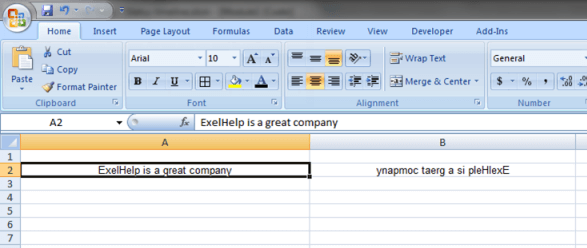Excel Msgbox Function: Present Output Messages to a User
The Excel MsgBox function is a useful function to use to present output messages to the user. It also allows you to obtain input from the user, which you can build into your function.
The Basics:
MsgBox( Message to the user , Buttons you require, Title for the message box, Help file index if you want tie the message to a help file )
Now for an example. Let’s assume we want to reverse a string on the active Excel worksheet. However we first want to ask the user if he/she wants to proceed with the execution of the code prior to running the code module.
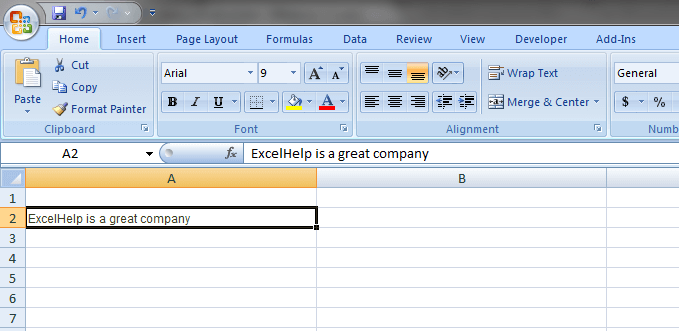
Code
Dim StringToProcess As String ’The variable that will contain the string to be evaluated
Dim Response As Long ’The variable to receive the user input
StringToProcess = ActiveSheet.Cells(2, 1).Value ’Assigns the value contained in the active cell to the string variable
Response = MsgBox(“You are about to reverse the string. Are you sure you want to continue?”, vbYesNo, “Question”)
If Response = vbYes Then
StringToProcess = StrReverse(StringToProcess)
ActiveSheet.Cells(2, 2).Value = StringToProcess ‘Output is written to a cell adjacent to the intput
End If
Output
Should our Excel user have selected the ‘No’ value then the code would not have executed.