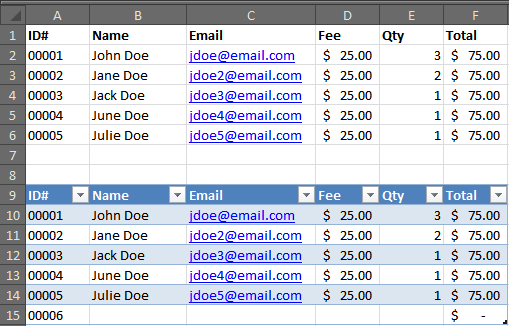How To Use Excel for (Almost) Everything
Thursday, June 25th, 2015 / by ExcelHelp
There are 1,048,576 rows by 16,384 columns in a single worksheet. The total number of characters that one cell can contain is 32,767. There are 16 million colors to choose from in a workbook. The most limiting aspect of Excel is the available memory on a computer, something the system has no control over. With […]
Read More
What is Microsoft Sway
Tuesday, June 23rd, 2015 / by ExcelHelp
Do you use Office 365 in your business? Now might be the time to either start, or to consult with an expert on how best to use the “anywhere, anytime, on any device” system. Why? Office 365, Microsoft’s cloud-based version of the Office software, has a whole set of features that cater to business needs: […]
Read More
Top 5 Uses of PowerPivot in Excel 2013
Tuesday, December 30th, 2014 / by ExcelHelp
The average management position has become as numbers-driven as finance. Big data is driving more decisions in strategy and development at every level. As a result, Microsoft has been enhancing Excel software to make it more of a data analysis tool for managers who aren’t techies. PowerPivot, one of the most popular add-ons over the […]
Read More
Patient Management Dashboards
Monday, August 26th, 2013 / by ExcelHelp
Custom applications written in VBA for Excel enable you to leverage Microsoft Office Software that is likely already loaded on your computer. These applications can analyze large data sets using powerful analytic techniques and generate summaries with understandable visuals that give healthcare providers insights into patient health, patient care, and practice performance like never before. […]
Read More
Advantages of Dynamic Tables in Excel
Tuesday, July 16th, 2013 / by ExcelHelp
Dynamic tables provide you with a host of additional features that a simple manual data list will not. For instance, look at the first section (A1:F6). This is how most manual lists are maintained within a simple Microsoft Excel worksheet. By simply selecting the range, in this example: (A9:F14), selecting the Insert Tab in the […]
Read More