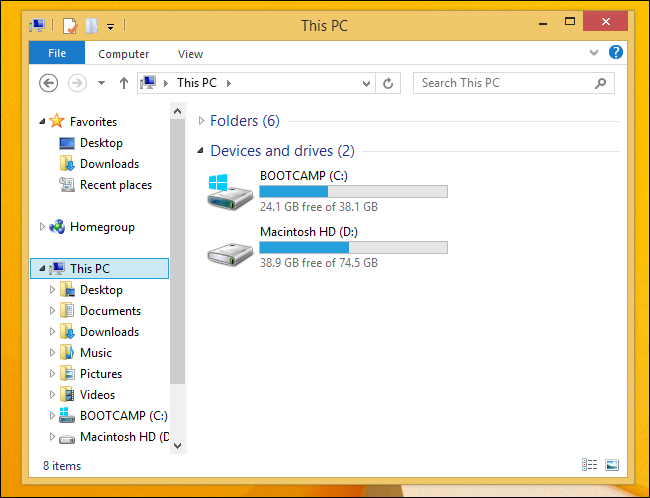Partitioning a hard drive allows multiple operating systems to run on a single device. In order to partition a Mac to Windows, Boot Camp Assistant software is required which will provide Windows 7 software or later.
1. The first step requires a restart from your Mac’s normal startup disk. Once the Mac has restarted press Command-Shift-U simultaneously or you can select Utilities from the Finder menu, and then double click on Disk Utility.
2. Within Disk Utility you will need to select your Mac’s current internal drive, do not click on anything other than that.
3. Next you will see two tabs under the toolbar, click on Partition and then click the + in order to add another partition to the disk. The layout will change to reveal the additional partition.
4. In this menu you will be able to change the partition to your desired size.
5. You may enter a specific amount of memory or drag the line up and down, dividing the partition.
6. You may be limited to a minimum size depending on how much data is currently stored on your machine. Once you have selected your desired size, click on new partition and type a name for it in the box provided. Check to ensure that the format is Mac OS X Extended (Journaled).
7. Now that you have set the partition sizes and named the partition, click on Apply to finalize your changes.
8. If there are additional changes that you would like to make or if you would like to start over, click Revert.
The partition can be re-sized at any time by repeating this process and dragging the line to your desired size. Your hard drive is now split in two and will require an operating system to be downloaded in the empty partition. In order to download an operating system on your partitioned hard drive you will need to double-click the disk image and select the new partition as the location for your operating system to download. Now you can install a Windows operating system onto your partitioned Mac hard drive.
Link to purchase: http://www.parallels.com/products/desktop/buy/?pd&new