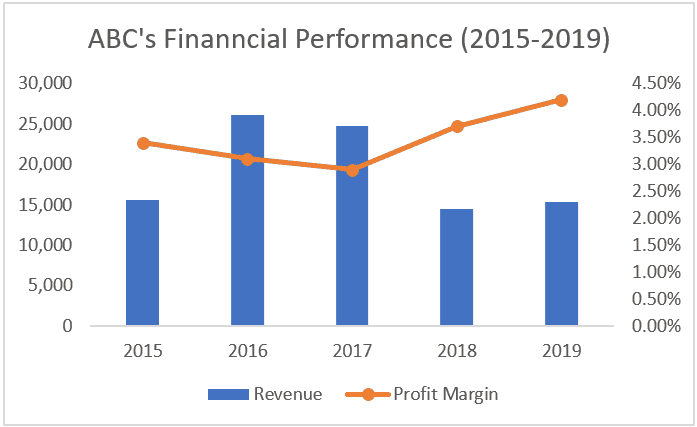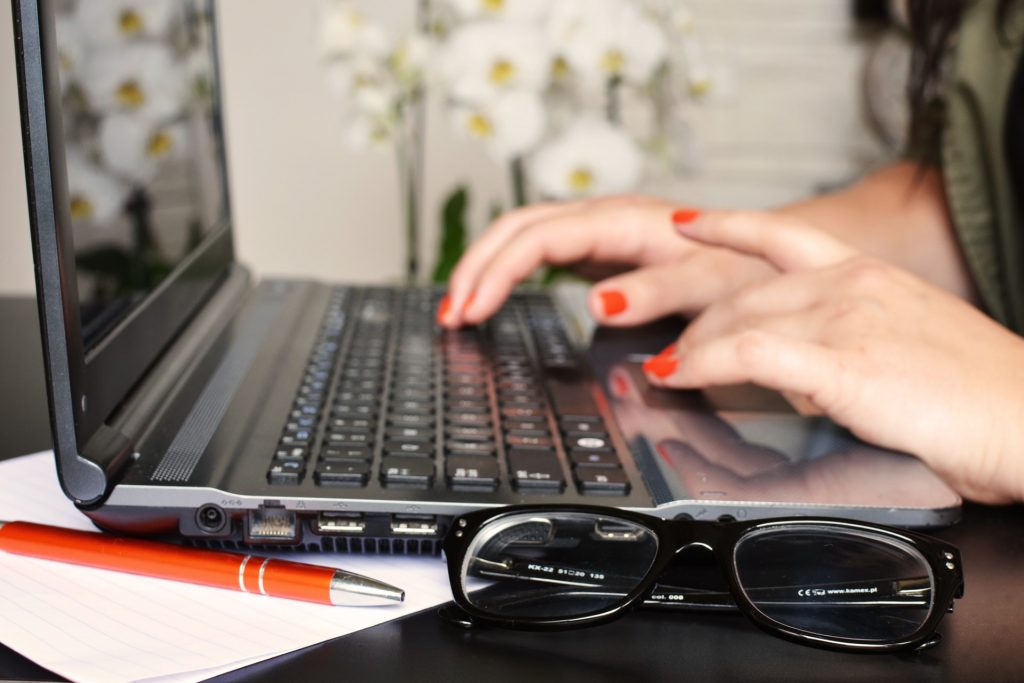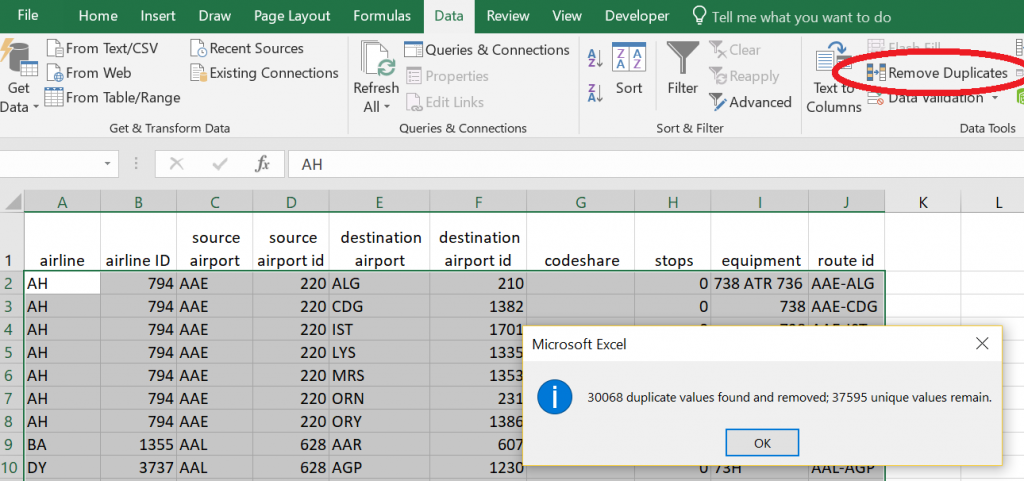How to Visualize Data in Excel and Make Appealing Charts
Friday, July 12th, 2019 / by Excel Champ
Charts help to make various graphical representations visually impressive. In Excel, the visual representation of your data story will determine how well your presentation is received. But, where will you visualize data in Excel? Here’s what you need to do: 1. Error-free spreadsheet The first thing to ensure is to keep the excel sheet free […]
Read More
All About Excel Pivot Tables
Friday, June 7th, 2019 / by Excel Champ
Pivot tables are a powerful data analysis tool that you can use to get insights into the data that you are working with. To create pivot tables, you need to first of all organize your data into clear rows and columns with labels that make sense for the data that you are working with, so […]
Read More
Using Power Query to Clean Your Excel Data
Thursday, May 9th, 2019 / by Excel Champ
Power Query is a handy feature in Excel that helps you to clean your data, and change it into the format that you need it in. Power Query has been available in Excel for a long time, although in Excel 2016 it was called Get and Transform instead. This tool is an ETL (Extract, Transform […]
Read More
What Is The Difference Between Excel 365 and Excel 2019?
Tuesday, November 27th, 2018 / by Excel Champ
Technically Excel 2019 is not yet available, however, many of the new features are accessible to subscribers to the Office 365 version. Microsoft has been moving toward a subscription-based model in recent years in order to make incremental changes rather than big changes to file types that posed all sorts of difficulties for Excel users. […]
Read More
Venturing Away from Excel’s Home Tab: The Data Tab
Tuesday, August 28th, 2018 / by Excel Champ
If you tend to avoid venturing away from Excel’s home tab, where you feel most comfortable, you are missing out on some features that could make your life easier. The Excel 2016 Data Tab, for example, is packed with useful functionality. In this post, we will review the functionality available in the “Get & Transform,” […]
Read More
Using Excel Online for File Sharing with OneDrive and Excel Desktop
Friday, July 13th, 2018 / by Excel Champ
Microsoft Office 365 provides users with a combination of widely used and familiar applications, such as Excel, Word, and PowerPoint, along with some new tools, cloud storage, and more. This post intends to bring some clarity to the use and sharing of files with Excel Online, and how that relates to Excel Desktop and OneDrive. […]
Read More
Finding and Analyzing Unique Values in Excel Spreadsheets
Monday, June 4th, 2018 / by ExcelHelp
Excel users often need to find unique values in a data field and conduct some sort of analysis on those unique values. The larger the data set, the more efficient this process needs to be. Most certainly, using the “Find” functionality on each value is the last thing anyone wants to do. Fortunately, Excel has […]
Read More
How to Leverage Excel in Your Day-to-Day Work
Wednesday, May 2nd, 2018 / by ExcelHelp
Excel is the Top End-User Application Excel has been a valuable tool for people in many different professions for some time now. Many careers require that applicants demonstrate their knowledge of this Microsoft program. Almost every user knows the basic features that Excel offers, which includes data gathering, storage and analysis, but even daily Excel […]
Read More
The Importance of Custom Excel Spreadsheets
Monday, March 5th, 2018 / by Excel Champ
The need to see data with clarity will never disappear in business. A spreadsheet that is well formatted, flexible and professional looking reduces the potential for errors and misinterpretation. Excel offers a nearly universal means by which to communicate data and numbers. Excel has been around since 1985, and it’s one of the few software […]
Read More
5 Ways to Improve Microsoft Excel Skills – Excel Training
Monday, January 29th, 2018 / by Excel Champ
Excel Training: 5 Ways to Improve Microsoft Excel Skills Every day, millions of files around the world are created, opened, and edited in Microsoft Excel. As an original member of the Microsoft Office Suite, the cross-platform spreadsheet software has evolved over the decades to meet the demands of engineers, database programmers, accountants, administrators, educators, publishers, and […]
Read More
Microsoft Excel for Streamlining Work Processes
Tuesday, December 12th, 2017 / by Excel Champ
Microsoft Excel has been around for years, but that only means the software has continually improved to better meet the needs of modern businesses. Many small companies use Excel to help with their simple accounting tasks, but Excel offers much more than these basic functions. Companies that work with complicated financial analysis rely on Excel. […]
Read More
Excel Best Practices for Office Staff
Tuesday, November 28th, 2017 / by Excel Champ
Like hiring processes and company publications, spreadsheets benefit from standardization and consistency among all staff. When employees follow company-wide conventions and formats, the documents they create are likely to be better understood, easier to read and more reliable. Additionally, others in the organization will be better able to edit worksheets designed according to a common […]
Read More