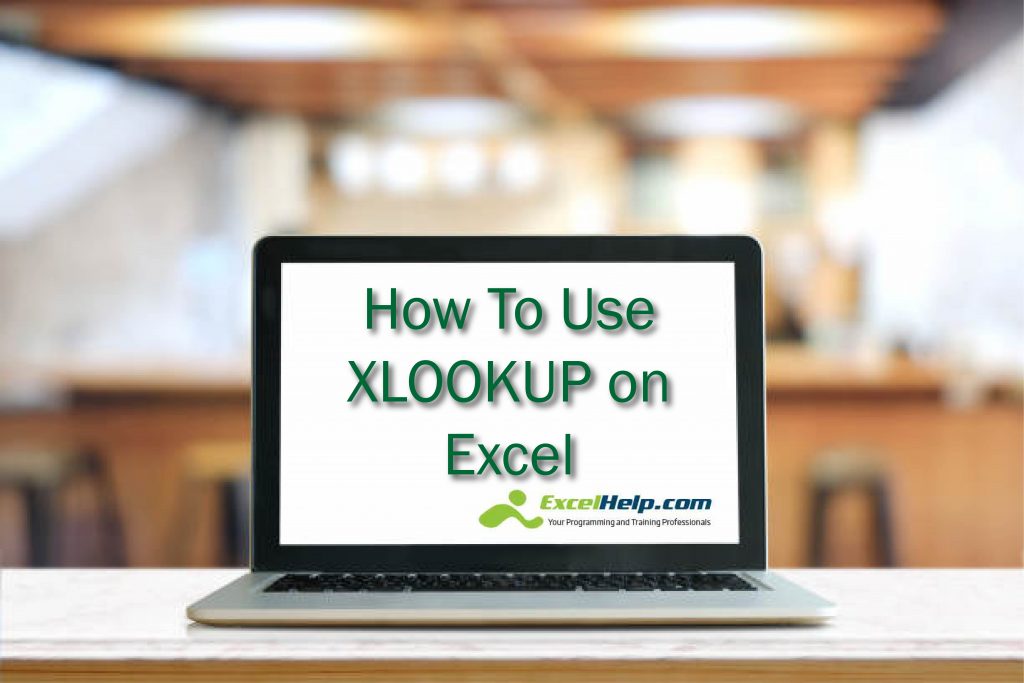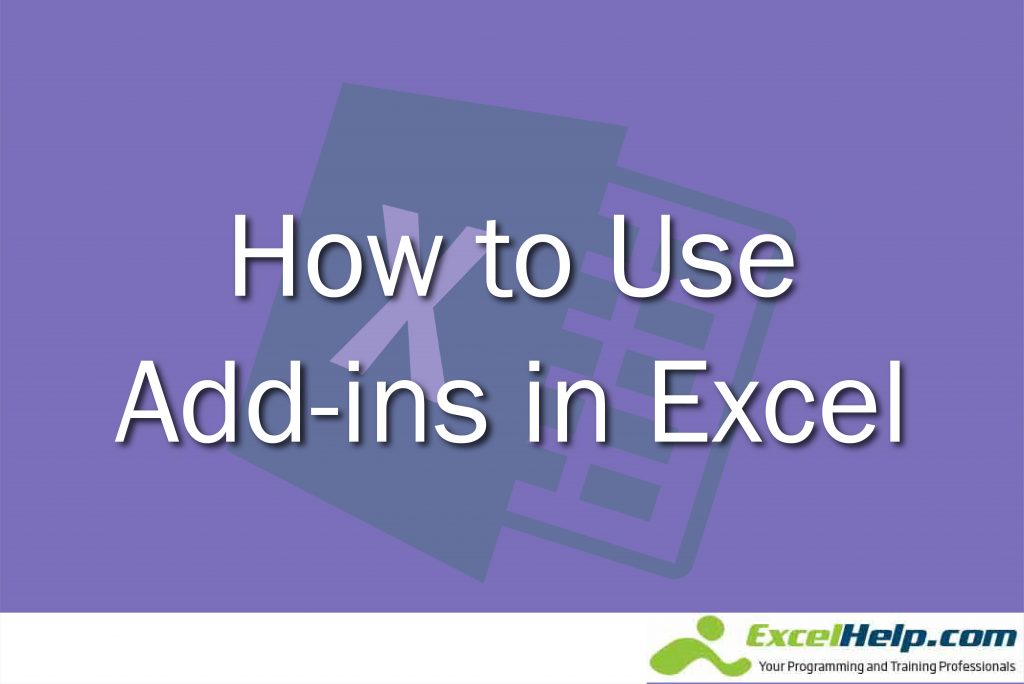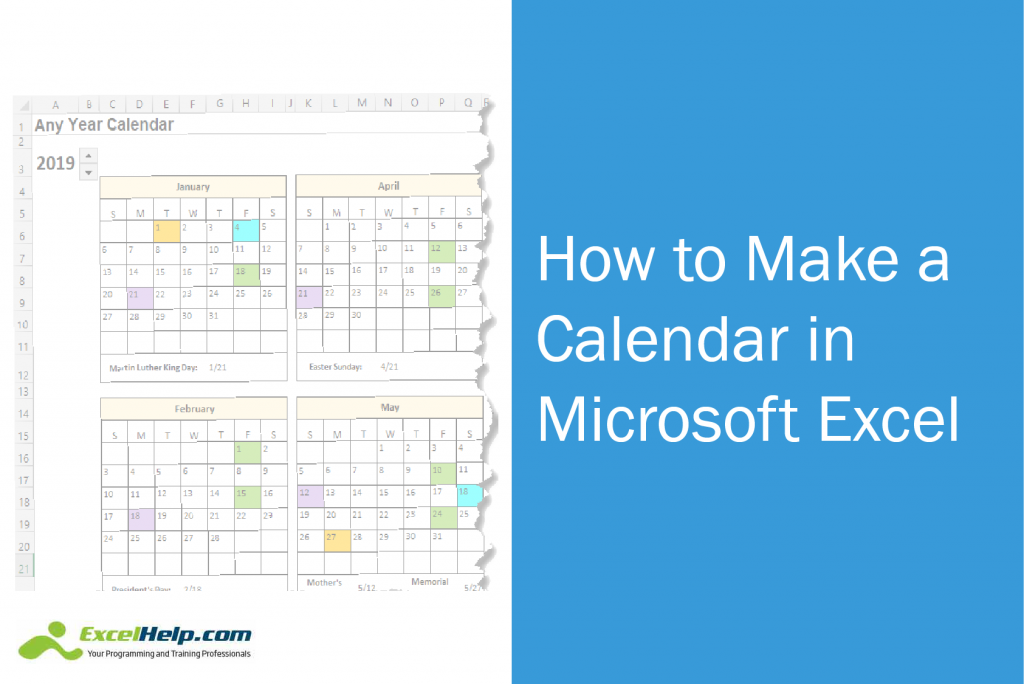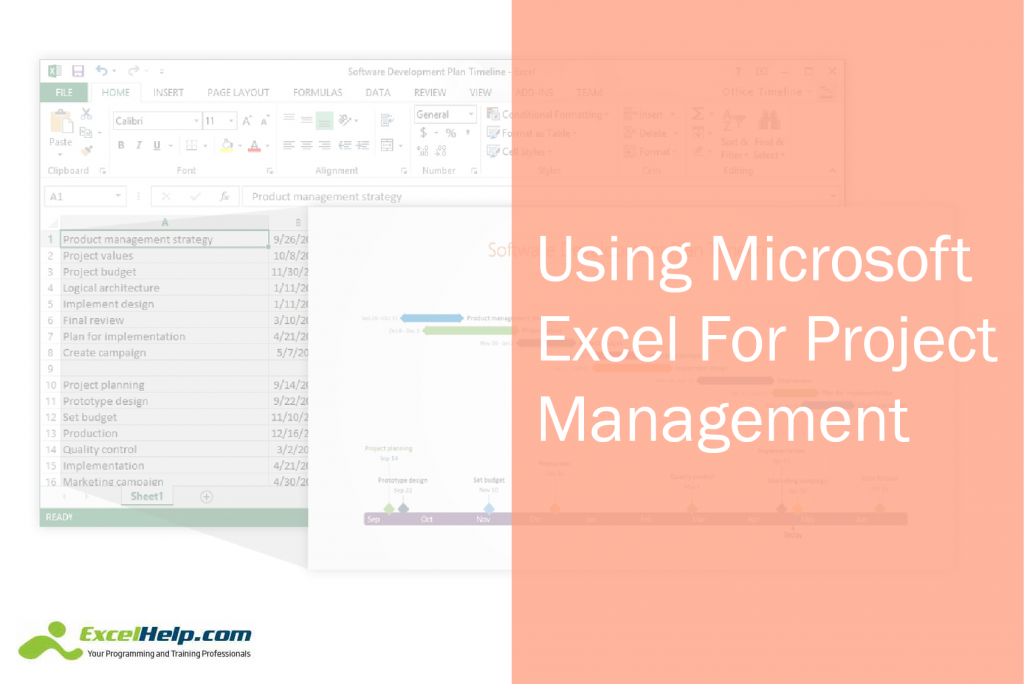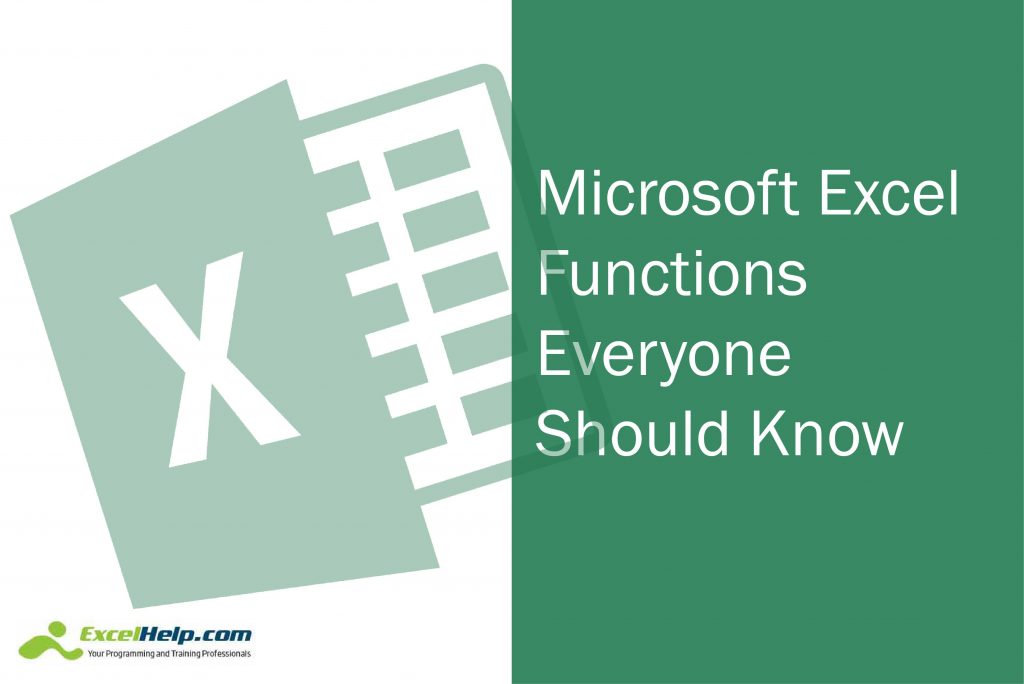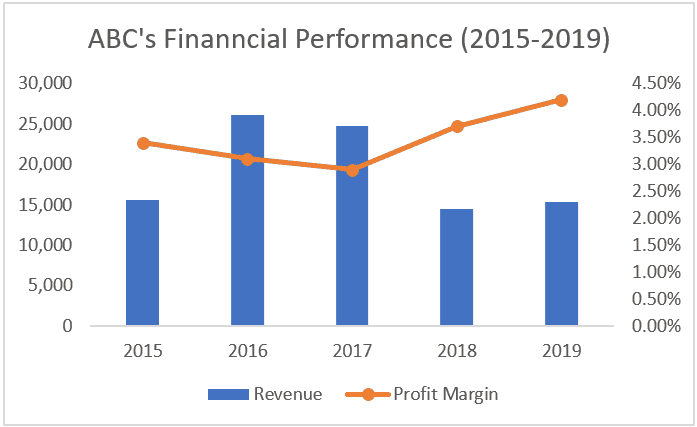Remote Excel Training: What You Need to Know
Monday, April 13th, 2020 / by Excel Champ
Excel skills are among the most valuable traits out there and required in a wide array of jobs. And you don’t even need to leave your home to get certified! Here are some reasons why you should consider remote Excel training like the one we offer here at ExcelHelp. The Basics A lot of people […]
Read More
How to use XLOOKUP on Excel
Monday, March 16th, 2020 / by Excel Champ
LOOKUP functions are functions that return a certain value from a range or array. The VLOOKUP function has been in Excel since the software’s first incarnation in 1995, back in Excel 1 for Macintosh. It was incredibly useful and was for 3rd most used function in Excel after SUM and AVERAGE. Problem was, VLOOKUP only […]
Read More
Custom Quotation Software for Excel
Sunday, February 16th, 2020 / by Excel Champ
Quotation and invoicing software is exactly what it says: it lets you create invoices and quotes, as well as keeping track of your business expenses. Today we’ll take a look at Custom Quotation Software for Microsoft Excel, and how you can begin to use it for your own business. First, let’s see the quotation templates […]
Read More
How to Use Microsoft Add-Ins in Excel
Tuesday, January 28th, 2020 / by Excel Champ
Microsoft add-ins provide optional features and commands in Microsoft Excel. Excel Add-ins It’s not true that you don’t get any add-ins right after installation. Analysis ToolPak and Solver are a couple of add-ins you get from the Download Center. However, you need to install them first before using them. Apart from these in-built add-ins, you […]
Read More
How to Integrate Microsoft Azure with an Excel Function
Saturday, January 18th, 2020 / by Excel Champ
Azure functions can expand Microsoft Excel’s custom functions. It allows you to shift your regular code to the cloud. This will help to hide your codes from the browser. Apart from hiding codes, you can also select additional languages besides JavaScript. Azure functions also run with various Azure services like storage and messages. You can […]
Read More
How To Create A Holiday Budget In Microsoft Excel
Wednesday, December 11th, 2019 / by Excel Champ
There’s a lot of pressure to spend during the holidays, and it’s easy for that spending to spiral out of control. If you create a holiday budget in Microsoft Excel, you’ll be able to minimize the stress of the holiday season. With an Excel spreadsheet, you’ll be able to track your spending and stay within […]
Read More
How to Make a Calendar in Excel
Monday, November 18th, 2019 / by Excel Champ
The holidays are usually a pretty busy affair for everyone, from shopping to parties to travel. However, when you manage a team at your business, it gets even harder. You need to keep up with all the days off and time-off requests of employees, while also making sure you have enough coverage for all the […]
Read More
Using Microsoft Excel For Project Management
Saturday, November 9th, 2019 / by Excel Champ
If you’re looking for quality project management software, you’ve most likely seen a vast number of options available. Sadly, many of these choices cost thousands of dollars and are simply out of reach for most small businesses. With that said, you most likely have a very powerful project management software solution already installed on your […]
Read More
Top 5 Microsoft Excel Functions Everyone Should Know
Monday, October 21st, 2019 / by Excel Champ
Spreadsheets might seem boring, but they’re incredibly versatile and there are a lot of useful functions that can save you time and make you look like a genius at work. Here’s a quick list of Microsoft Excel functions everyone should know. 1 – Paste Special Do you ever find yourself struggling with copying and pasting […]
Read More
Whats New in Microsoft Excel?
Wednesday, October 16th, 2019 / by Excel Champ
Excel remains one of the most popular and useful products developed by Microsoft, and is a common sight in most offices and even educational institutions. Microsoft released a number of fixes and security updates for Excel in October 2019. Here’s a quick look at whats new Microsoft Excel, October 2019 patches for Excel 2016 as […]
Read More
Top 6 Excel Formulas Every Finance Analyst Must Know
Saturday, September 28th, 2019 / by Excel Champ
Entrepreneurs spend thousands on accounting experts so that they can provide a transparent picture of their company’s status for a specific period. The accounting experts and financial analysts spend a lot of time preparing annual reports to give their clients the report they need. This requires a lot of skills in Microsoft Excel. They need […]
Read More
How to Visualize Data in Excel and Make Appealing Charts
Friday, July 12th, 2019 / by Excel Champ
Charts help to make various graphical representations visually impressive. In Excel, the visual representation of your data story will determine how well your presentation is received. But, where will you visualize data in Excel? Here’s what you need to do: 1. Error-free spreadsheet The first thing to ensure is to keep the excel sheet free […]
Read More