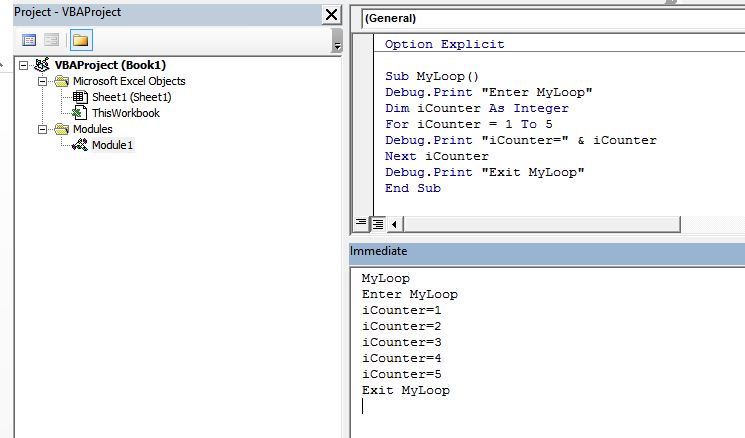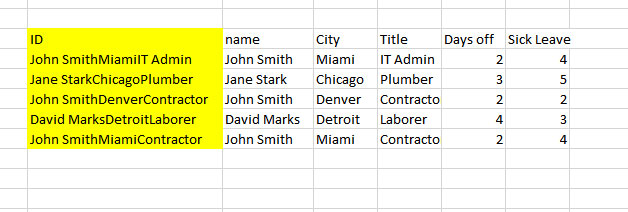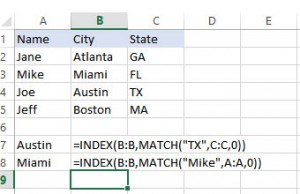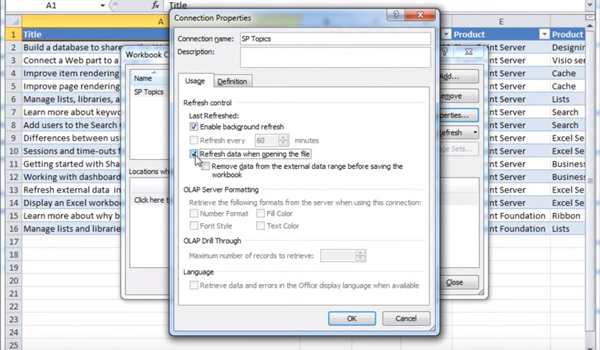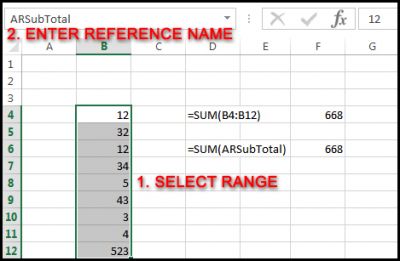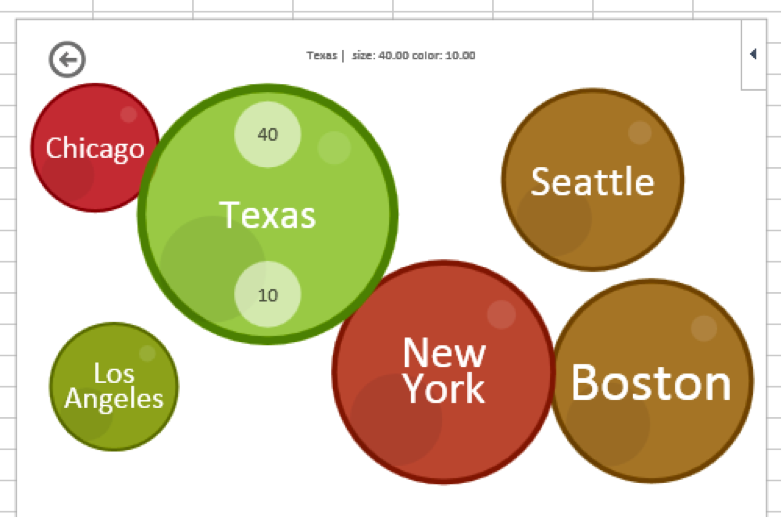Excel to Cloud Database: Why You Should Hire a Consultant
Friday, June 17th, 2016 / by ExcelHelp
Most companies may already be using Microsoft Excel and those that are continuing to grow are quickly discovering that they may be outgrowing simple spreadsheets as a solution. This is where ExcelHelp.com can assist you. A division of eSoftware Associates Inc, ExcelHelp.com specializes in creating custom hybrid Excel Cloud Database solutions that are designed to meet […]
Read More
How to Automate Meeting Minutes Using Microsoft Excel and SharePoint
Friday, June 3rd, 2016 / by ExcelHelp
When thinking about meeting minutes, the idea of jotting them down in a blank Word document is probably what comes to most people’s minds first. While this seems like a reasonable method, it’s actually not even close to the best and most efficient way of recording meeting minutes so that they can eventually become tasks. […]
Read More
Excel Training in 2016
Thursday, May 26th, 2016 / by ExcelHelp
Usually there is a silent lament mixed with anticipated joy in the business industry when there’s an upgrade to the Microsoft Excel application. New software or an upgrade typically means that a change has been made to make your work life a little easier. However, the actual result can be of the contrary. Users have […]
Read More
Excel Help’s Bug Free Guarantee
Thursday, May 26th, 2016 / by ExcelHelp
We understand that adjusting to new software processes can be frustrating. While the end goal is to make your company’s daily work life quicker and more efficient, old habits have a tendency to stick around. That applies to navigating new software. Learning new processes can cause a few delays and may even appear to slow […]
Read More
Automating Construction Company Submittals (Construction Management)
Friday, April 22nd, 2016 / by ExcelHelp
Regardless of the field of construction, managing submittals for projects is a process which only grows in complexity as the number and value of projects increase. You may currently be able to manage your construction project submittals with a simple Excel workbook or a log in a Word document, maybe even on pen and paper […]
Read More
Utilizing the Immediate Window
Tuesday, March 15th, 2016 / by ExcelHelp
Utilizing the Immediate Window The immediate window is a console of sorts that allows the user to enter VBA code that can be directly evaluated or executed during the development or debugging process. It is useful for checking values and states at various points in the execution of a routine. It can also be used […]
Read More
Tips and Tricks using VLOOKUP
Friday, February 19th, 2016 / by ExcelHelp
The VLOOKUP function is one of the staple functions that Microsoft Excel users rely upon for finding values in a table. With the VLOOKUP function, a value can be looked up in the leftmost column and a related value can be returned from another column. The Syntax for VLOOKUP is VLOOKUP(lookup_value, table_array, col_index_num, [range_lookup]) Lookup […]
Read More
INDEX, MATCH & VLOOKUP
Friday, January 29th, 2016 / by ExcelHelp
Excel users frequently have a need to lookup data in one spreadsheet and use it in another. To make this job easier, Excel offers built in functions for finding information: INDEX, MATCH, and VLOOKUP. The advantages and disadvantages of these functions are presented below. INDEX INDEX returns a value from a range or an array […]
Read More
Excel and SharePoint Solutions
Thursday, December 17th, 2015 / by ExcelHelp
With advances in both Excel and SharePoint , it is now possible to create solutions that leverage SharePoint’s hosting and security features along with Excel’s powerful calculation engine, pivot tables, and charting capabilities. When SharePoint is used as a central repository for lists, multiple users throughout the organization can have permissions to access those lists […]
Read More
Using Cell References and Named Ranges
Friday, October 2nd, 2015 / by ExcelHelp
Imagine that you’re 12 worksheets into a financial plan and you need to sum all the subtotals from each worksheet. The thought of creating some long formula that will probably need to be changed later may make you cringe. You know there must be an easier way to do this and, fortunately for you, there […]
Read More
Which add-ins are the most beneficial for Excel?
Thursday, July 16th, 2015 / by ExcelHelp
Many companies have started using tablets to complete their daily tasks. They’re mobile, they’re light, and they’re slim to carry. When work becomes mobile, it is helpful to have a device that can travel too. I rode along with a wireless provider salesman once and his job greatly relied on being able to carry around […]
Read More
How to Go Paperless with Excel
Tuesday, July 7th, 2015 / by ExcelHelp
Going paperless. A modern idea. One that many businesses throw around as a future intention. What happens when you or your company actually decides to follow through, however? It might feel overwhelming to turn the idea of a paperless office into a reality. All those filing cabinets that need to be converted to a digital […]
Read More